Gofreetech GFT-M001 Wireless Optical Mouse
The Gofreetech GFT-M001 Wireless Optical Mouse is a simple and adaptable computer accessory. The independence of wireless networking is provided by this stylish and little mouse, doing away with the trouble of tangled cords. Your work and gaming experience are improved by the precise tracking and fluid cursor movement offered by its cutting-edge optical sensor. With a snappy scroll wheel for simple navigation, the GFT-M001 is ergonomically intended for comfortable use over an extended period of time. This mouse is a great addition to any computer setup, providing both style and functionality in a low-cost package. It has an easy plug-and-play setup and a long battery life.
- Wireless Optical Mouse: This is the main component of the package, which is the mouse itself. It is typically powered by batteries and has buttons for left-click, right-click, and a scroll wheel for scrolling through documents and web pages.
- USB Receiver: In most cases, a small USB receiver, also known as a dongle, is included. This receiver plugs into a USB port on your computer and allows the wireless mouse to communicate with your computer. Some mice have the receiver built-in.
- Batteries: If the mouse is powered by batteries, it may come with them in the package. Common battery types for wireless mice are AA or AAA batteries. Be sure to check if the batteries are included or if you need to purchase them separately.
- User Manual: Manufacturers usually include a user manual or setup guide to help you get started with your wireless mouse. This manual provides information on how to connect the mouse, use its features, and troubleshoot common issues.
- Warranty Information: Some packages may include warranty information or registration details for your product. Be sure to read and understand the warranty terms.
- Additional Accessories (varies by model): Depending on the specific model and brand, there may be additional accessories or features included. For example, some mice come with a carrying pouch or additional buttons that can be customized.
The exact contents may vary depending on the manufacturer, model, and where you purchase the mouse. It’s essential to check the product description or the manufacturer’s website for detailed information about what is included in the package for the specific wireless optical mouse you are interested in.
Cordless Mouse
- Cordless Mouse: This is the main component of the package, which is the mouse itself. It is a wireless mouse designed for use with computers. The mouse is powered by batteries or a rechargeable battery and has buttons for left-click, right-click, and a scroll wheel.
- USB Receiver (Dongle): In most cases, a small USB receiver, also known as a dongle, is included. This receiver plugs into a USB port on your computer and allows the cordless mouse to communicate with your computer wirelessly. Some mice have the receiver built into the mouse.
- Batteries: If the mouse is powered by batteries, it may come with them in the package. Common battery types for cordless mice are AA or AAA batteries. Be sure to check if the batteries are included or if you need to purchase them separately.
- User Manual: Manufacturers usually include a user manual or setup guide to help you get started with your cordless mouse. This manual provides information on how to connect the mouse, use its features, and troubleshoot common issues.
- Warranty Information: Some packages may include warranty information or registration details for your product. Be sure to read and understand the warranty terms.
- Additional Accessories (varies by model): Depending on the specific model and brand, there may be additional accessories or features included. For example, some cordless mice come with a carrying pouch or additional buttons that can be customized.
The exact contents may vary depending on the manufacturer, model, and where you purchase the cordless mouse. It’s essential to check the product description or the manufacturer’s website for detailed information about what is included in the package for the specific cordless mouse you are interested in.
Ergonomic Mouse
- Ergonomic Mouse: This is the main component of the package, which is the mouse itself. An ergonomic mouse is designed with a shape and features that are intended to reduce discomfort or strain during extended use. It often has a more comfortable and supportive design for the hand and wrist.
- User Manual: Manufacturers usually include a user manual or setup guide to help you get started with your ergonomic mouse. This manual provides information on how to connect the mouse, use its features, and provides tips on ergonomic hand positioning.
- Warranty Information: Some packages may include warranty information or registration details for your product. Be sure to read and understand the warranty terms.
- Additional Accessories (varies by model): Depending on the specific model and brand, there may be additional accessories or features included. For example, some ergonomic mice come with customizable buttons, extra grips, or a carrying pouch.
- USB Receiver (if wireless): If the ergonomic mouse is a wireless model, it may include a USB receiver (dongle) that plugs into a USB port on your computer to enable wireless connectivity.
- USB Cable (if wired): If the ergonomic mouse is a wired model, it will include a USB cable for connecting it to your computer.
The exact contents may vary depending on the manufacturer, model, and where you purchase the ergonomic mouse. It’s essential to check the product description or the manufacturer’s website for detailed information about what is included in the package for the specific ergonomic mouse you are interested in.
If you have any confusion about M001 Wireless Optical Mouse pleas contact us





























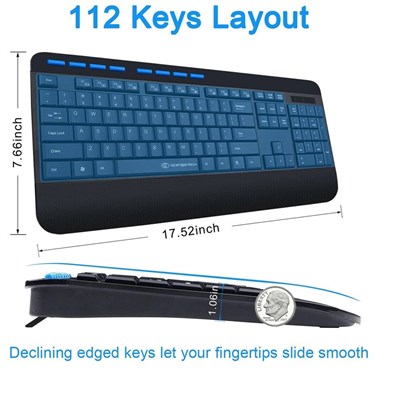

Reviews
There are no reviews yet.