GOFREETECH GFT-M006 Wireless Optical Mouse
Your computing experience will be improved by the adaptable and dependable Gofreetech GFT-M006 Wireless Optical Mouse. This mouse provides smooth and accurate cursor control for a variety of applications thanks to excellent optical tracking and a responsive 1200 DPI sensor. It is an excellent option for everyone because of its ergonomic and ambidextrous design, which provides comfort and ease for both left- and right-handed users. The freedom of movement provided by the wireless connectivity eliminates the need for bulky cords, and the straightforward plug-and-play configuration makes it simple to use on a variety of devices. The GFT-M006 is a great addition to your desk because it is economical and effective while providing both style and utility for your regular computer demands.
Introduction: The M006 Wireless Optical Mouse is designed for enhanced precision and convenience in your computing tasks. It offers a cordless, clutter-free experience, making it an excellent choice for both work and leisure.
Key Features:
- Wireless Connectivity: The M006 Mouse connects to your computer or device using wireless technology, eliminating the need for a traditional cable.
- Optical Sensor: This mouse features an advanced optical sensor for precise and smooth tracking, making it suitable for various surfaces.
- Ergonomic Design: Its ergonomic design ensures comfortable use during long work sessions and reduces the risk of wrist strain or discomfort.
- DPI Adjustment: The mouse often offers adjustable DPI (Dots Per Inch) settings, allowing you to customize cursor sensitivity to your liking.
- Plug and Play: It’s usually a plug-and-play device, meaning you can start using it without the need for additional software installations.
- Battery Life: The mouse may come with a long-lasting battery life, reducing the frequency of battery replacement or recharging.
Compatibility: The M006 Wireless Optical Mouse is compatible with a wide range of operating systems, including Windows, macOS, and Linux. It’s a versatile accessory for laptops and desktop computers.
Package Contents: When you purchase the M006 Wireless Optical Mouse, you can expect to find the following in the package:
- The M006 Wireless Optical Mouse
- A wireless receiver (usually a USB dongle)
- Battery (if required)
- User Manual
Usage and Setup: Setting up the M006 mouse is typically straightforward. Insert the provided wireless receiver into a USB port on your computer, turn on the mouse, and you’re ready to start using it. For more details on setup and troubleshooting, refer to the user manual.
Design and Colors: The M006 Wireless Optical Mouse comes in a variety of designs and colors to suit your personal preferences and style.
Applications: This mouse is suitable for a wide range of applications, including office work, gaming, web browsing, and multimedia tasks. Its precise tracking and ergonomic design make it versatile for many computing needs.
Customer Support: For any questions, concerns, or technical assistance related to the M006 Wireless Optical Mouse, you can reach out to our customer support team via the provided contact information.
Conclusion: The M006 Wireless Optical Mouse is a reliable and convenient tool for enhancing your computer usage experience. Its wireless capability, ergonomic design, and precise optical sensor make it a valuable addition to your computing setup. Say goodbye to tangled wires and enjoy the freedom of wireless navigation with the M006.
M006 mouse colors and designs
Color Options:
- Classic Black: The M006 mouse is available in a classic black color, which offers a sleek and professional appearance. This option is perfect for those who prefer a traditional and timeless design.
- Elegant White: For a clean and minimalistic look, the mouse is also available in an elegant white color. This option complements a modern and stylish workspace.
- Vibrant Colors: Some models of the M006 mouse may come in a variety of vibrant colors, allowing users to express their personal style. These can include options like red, blue, green, and more.
Design Variations:
- Minimalistic Design: The M006 mouse often features a minimalistic and ergonomic design. It is streamlined for comfort during extended use, with a symmetrical shape suitable for both left and right-handed users.
- Contoured Grip: The design may incorporate a contoured grip, which provides additional comfort and control when using the mouse. This is particularly beneficial for users who work or play for extended periods.
- Button Layout: The M006 mouse typically has a standard button layout with left and right-click buttons, a scroll wheel, and, in some models, additional buttons for functions like adjusting DPI or navigating web pages.
- Textured Surface: Some variations of the M006 mouse may include a textured surface for added grip and tactile feedback.
- LED Indicators: The mouse may have LED indicators to display the battery status or DPI settings, adding to both functionality and visual appeal.
- Matte or Glossy Finish: Depending on the model, the M006 mouse might have a matte or glossy finish, contributing to its overall look and feel.
Customization:
Some M006 mouse models allow users to customize the appearance further by offering replaceable mouse feet, customizable LED lighting, or compatibility with third-party mouse skins and decals.
Versatile for Various Settings:
The diverse color options and design variations make the M006 Wireless Optical Mouse suitable for various settings, including offices, home workspaces, and even gaming setups. Users can choose a color and design that aligns with their personal preferences and complements their overall setup.
Keep in mind that specific color options and design features can vary depending on the manufacturer and product line, so it’s a good practice to check the manufacturer’s website or product listing for the most accurate and up-to-date information on color choices and design variations for the M006 mouse.
Introduction of Optical sensor mouse
An optical sensor mouse is a type of computer mouse that utilizes optical sensor technology to track movement. This technology has several benefits over older mechanical mice, making it a popular choice for computer users.
Key Features:
- Optical Sensor Technology: Optical mice use an LED (Light-Emitting Diode) or laser to detect changes in the surface beneath the mouse. The optical sensor captures images of this surface, allowing for precise tracking of movement.
- High Precision: Optical sensor mice are known for their high precision and accuracy. They can detect even slight movements, making them ideal for tasks that require precision, such as graphic design and gaming.
- No Moving Parts: Unlike mechanical mice with moving ball mechanisms, optical sensor mice have no moving parts that can wear out or become clogged with dust and debris. This results in more consistent and reliable performance.
- No Mousepad Required: Optical sensor mice work well on a variety of surfaces, including plain desktops and mousepads. They are less reliant on special mousepad requirements, as was the case with older ball mice.
- Faster Response: Optical mice often offer faster response times, reducing input lag and improving the overall user experience, especially in fast-paced activities like gaming.
- Smooth and Silent Operation: These mice operate silently and smoothly, with no audible clicks or friction, providing a quiet and comfortable experience.
- DPI Adjustability: Many optical sensor mice allow users to adjust the DPI (Dots Per Inch) sensitivity. This feature lets users tailor the mouse’s cursor movement speed to their preferences.
Applications: Optical sensor mice are suitable for a wide range of applications, including:
- General computer use
- Office work
- Graphic design and image editing
- Gaming
- Web browsing
- Precise cursor control
Maintenance: Maintaining an optical sensor mouse is straightforward. It usually involves keeping the sensor area clean and free from dust or debris, which can affect tracking accuracy. Regular cleaning with a soft, lint-free cloth is typically sufficient.
Conclusion: An optical sensor mouse offers a modern and highly efficient alternative to traditional mechanical mice. Its precise tracking, lack of moving parts, and versatility make it a valuable tool for various computing tasks, enhancing user productivity and comfort.
The specific details and features of optical sensor mice can vary between brands and models, so it’s important to review product specifications and user reviews for the most accurate and up-to-date information on a particular mouse.
Our dedicated customer support team is ready to provide the information and help you need.
“We are thrilled to present the GOFREETECH GFT-M006 Wireless Optical Mouse, offering a seamless and innovative user experience. For any inquiries, technical support, or further information about our product, please don’t hesitate to get in touch with our dedicated support team. You can reach contact us our customer service hotline at [insert phone number]. Stay updated on our official website and social media platforms to learn more about the GOFREETECH GFT-M006 Wireless Optical Mouse, including updates, user guides, and more. Your satisfaction is our priority, and we’re here to assist you in making your experience with our product exceptional.”









![Gofreetech GFT-M006 Wireless Optical Mouse 00]](https://gadgetsrack.pk/wp-content/uploads/2023/10/Gofreetech-GFT-M006-Wireless-Optical-Mouse-00.jpg)
















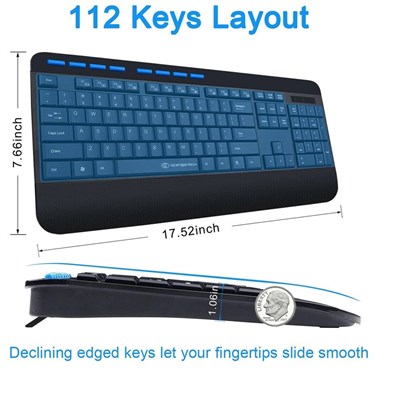




Reviews
There are no reviews yet.