T-Dagger MAIN FORCE T-TGS008 Gaming 60% Mechanical Keyboard and Gaming Mouse Combo
For gamers who want both precision and style, the T-Dagger MAIN FORCE T-TGS008-BR Black – Brown Switches Gaming Keyboard and Gaming Mouse Combo is ideal. A tactile and quieter typing experience is provided by the gaming keyboard’s Brown switches, making it ideal for both gaming and productivity.
In order to give you the advantage in every game, this kit also includes a high-precision gaming mouse with programmable buttons and adjustable DPI settings. Your gaming rig gains some refinement with the streamlined black appearance with adjustable RGB lights.
The T-Dagger MAIN FORCE T-TGS008-BR Black – Brown Switches Gaming Keyboard and Gaming Mouse Combo is the best option for gamers that value both functionality and aesthetics.
mechanical keyboard can vary depending on the specific make and model, but I can provide a general overview of the key components and features commonly found in a mechanical keyboard:
- Key Switches: Mechanical keyboards are known for their individual mechanical switches beneath each key. These switches determine the feel, sound, and actuation force of each key press. Common switch brands include Cherry MX, Gateron, and Razer, each with different switch types like Red, Blue, Brown, etc.
- Keycaps: The keycaps are the visible and replaceable parts of the keys that you press. They are typically made of plastic (ABS or PBT) and can have different shapes and legends (the printed characters on the keycaps).
- Backplate or PCB: The key switches are mounted on a backplate or printed circuit board (PCB). This component is responsible for registering key presses and sending the corresponding input to the computer.
- Key Stabilizers: These are used to ensure larger keys, like the spacebar and Enter key, press evenly and do not wobble.
- Case and Frame: The keyboard’s housing, which can be made of plastic or metal, provides structural support and protection for the internal components.
- Wiring and Connectivity: Mechanical keyboards can be wired or wireless. Wired models use USB or PS/2 connections, while wireless ones use Bluetooth or proprietary wireless technologies. Some gaming keyboards also include a USB pass-through for connecting other peripherals.
- Cable: The cable connects the keyboard to the computer, and it can be removable or attached permanently. It’s usually braided for durability.
- Function Keys: Most keyboards include a row of function keys (F1 to F12) that can perform various tasks, like adjusting volume or controlling media playback.
- Media Controls: Some mechanical keyboards have dedicated media control buttons for play, pause, and volume adjustment.
- Macro Keys: Certain gaming keyboards include additional programmable keys that allow users to create custom macros for in-game actions or productivity tasks.
- RGB Lighting: Many modern mechanical keyboards come with customizable RGB (red, green, blue) LED lighting, allowing you to set different colors and lighting effects.
- Software: Some mechanical keyboards come with dedicated software that allows you to customize key functions, lighting, and macros.
- N-key Rollover and Anti-Ghosting: These features ensure that multiple key presses are registered accurately, which is important for gaming.
- Adjustable Feet: Some keyboards have adjustable feet to change the angle and height for a more comfortable typing experience.
- Key Rollbar: A feature that prevents multiple key presses from being registered as a single keypress, which can be important for gaming.
- Wireless Receiver: In the case of wireless keyboards, a receiver is used to connect the keyboard to the computer.
The exact design and features of a mechanical keyboard can vary widely, and there are different layouts (e.g., tenkeyless, full-size) and form factors (e.g., compact, ergonomic) to choose from. When purchasing a mechanical keyboard, it’s important to consider your specific needs, whether it’s for gaming, typing, or both, and to choose the key switches and features that best suit your preferences.
Gaming Mouse
The content and features of a gaming mouse can vary depending on the make and model, but here’s a general overview of the key components and features commonly found in a gaming mouse:
- Optical Sensor: The sensor is a critical component that tracks the mouse’s movement. Gaming mice often use high-precision optical sensors with adjustable DPI (Dots Per Inch) settings to control sensitivity.
- DPI Adjustment: Most gaming mice allow users to change the DPI on the fly, which affects how fast the cursor moves on the screen. Gamers often adjust DPI settings to match their preferences and in-game needs.
- Programmable Buttons: Gaming mice often feature extra buttons that can be customized for specific in-game functions or macros. The number of programmable buttons varies from model to model.
- Scroll Wheel: The scroll wheel can have different tactile feels and can sometimes be tilted for additional functions. It’s often used for weapon selection or zooming in games.
- Ergonomic Design: Gaming mice come in various ergonomic shapes to suit different grip styles (palm, claw, fingertip). The design and weight distribution are crucial for comfort during extended gaming sessions.
- RGB Lighting: Many gaming mice have customizable RGB lighting, allowing users to select colors and lighting effects to match their gaming setup.
- Polling Rate: This refers to how often the mouse reports its position to the computer (measured in Hertz). Higher polling rates result in smoother and more responsive tracking.
- Weight Tuning System: Some gaming mice come with removable weights that can be added or removed to adjust the mouse’s overall weight to your liking.
- Onboard Memory: Mice with onboard memory can store custom profiles, button configurations, and lighting settings, making it convenient to switch between different setups on different computers.
- Lift-Off Distance: This setting determines how far the mouse can be lifted off the surface before it stops tracking. Gamers may adjust this to avoid unintended cursor movement.
- Adjustable Sensitivity: Gaming mice often allow for the adjustment of sensitivity levels to fine-tune tracking precision.
- Macro Support: Some gaming mice come with software that allows you to record and assign complex macros to buttons for in-game actions.
- Profile Switching: Mice with profile-switching buttons make it easy to change between pre-configured settings for different games or applications.
- Braided Cable: The cable of the gaming mouse is typically braided for durability and reduced tangling.
- Grip Material: The surface of the mouse may be covered in a grip-enhancing material, such as rubber, to ensure a secure hold.
- Thumb Rests and Side Grips: These features can enhance comfort and control during gameplay.
- Wireless Connectivity: Some gaming mice are wireless, using Bluetooth or proprietary wireless technologies. These often come with rechargeable batteries.
- Wireless Receiver: In the case of wireless mice, a receiver is used to connect the mouse to the computer.
- Charging Dock: Wireless gaming mice may come with a dedicated charging dock for convenience.
- Brand-specific Features: Different gaming mouse brands may have unique features, such as Razer’s Chroma lighting or Logitech’s HERO sensor technology.
xxl mouse pad gaming
XXL mouse pad for gaming can vary widely, as it largely depends on the manufacturer and the specific product you choose. However, I can give you an idea of what you might find on an XXL gaming mouse pad:
- Large Surface Area: XXL mouse pads are known for their extensive surface area, typically covering a substantial portion of a desk or gaming setup. This provides ample space for both your mouse and keyboard.
- High-Quality Material: They are usually made from high-quality materials, such as cloth, rubber, or a combination of both. This provides a smooth and consistent surface for precise mouse movements.
- Non-Slip Base: Most XXL mouse pads have a non-slip rubber or silicone base to prevent them from moving around during intense gaming sessions.
- Edge Stitching: Many gaming mouse pads have reinforced edges with stitching to prevent fraying and increase the pad’s durability.
- Design and Graphics: The visual design on the surface can vary widely. Some mouse pads have intricate artwork, gaming themes, or the manufacturer’s branding. Others may have a simple solid color or a customizable design.
- Thickness: Thickness can vary, with some mouse pads being quite thin (2-3mm) for a flatter feel, while others are thicker (4-5mm) for added cushioning.
- Water Resistance: Some mouse pads are designed to be water-resistant, making them easier to clean and more durable.
- Glide and Control Surfaces: Some mouse pads are dual-sided, offering different surface textures for gamers who prefer either a smooth glide for speed or a rougher texture for control.
- Easy Cleaning: Many XXL mouse pads are easy to clean, which is important as they can accumulate dust and dirt over time.
- Logo or Branding: The manufacturer’s logo or branding is often present on the mouse pad, either as a discreet feature or more prominently depending on the product.
When shopping for an XXL mouse pad, you should consider factors like the material, thickness, design, and your specific gaming preferences. Some popular gaming mouse pad brands include SteelSeries, Razer, Corsair, and HyperX, among others. Choose the one that suits your gaming style and aesthetics.
We’re here to assist you with any questions, concerns, or inquiries regarding our premium Mechanical Keyboard and Gaming Mouse Combos. Our dedicated team is committed to providing exceptional customer support and ensuring your satisfaction.
If you have questions about product specifications, compatibility, or need assistance with troubleshooting, please don’t hesitate to reach out to us. We’re always ready to help.



































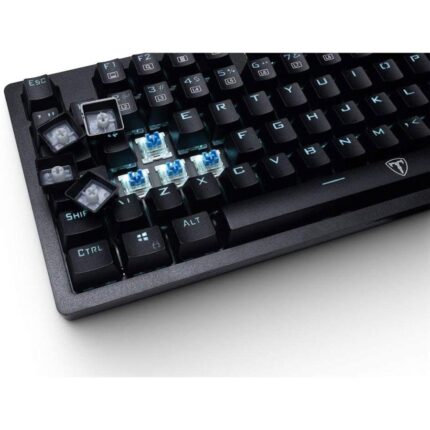

Reviews
There are no reviews yet.