Gofreetech GFT-S001 Wireless Keyboard and Mouse Combo
Gofreetech’s versatile and efficient products enhance your computer experience.With a full-sized wireless keyboard and a responsive wireless mouse, this combination offers you the flexibility to move around and a clutter-free workstation.
The keyboard’s silent keystroke design makes it perfect for quiet, continuous typing. The ergonomic wireless mouse is pleasant to use for extended periods of time thanks to its precise tracking and accurate, fluid cursor control.
Because of its robust wireless connection and easy plug-and-play configuration, this combo works with a wide range of devices and can be configured for different purposes.
Wireless Keyboard
Definition: A wireless keyboard is a keyboard that connects to a computer or device using wireless technology, such as Bluetooth or radio frequency (RF), eliminating the need for a direct physical connection.
Features:
- Wireless Connectivity: Utilizes wireless technology (Bluetooth or RF) to establish a connection with the computer or device, offering greater flexibility and freedom of movement.
- Portability: Provides the convenience of using the keyboard from a distance, allowing users to sit back or move around while typing, which is especially useful in presentations or media center setups.
- Battery-Powered: Often powered by batteries, which can be rechargeable or replaceable, ensuring the keyboard’s functionality without being tethered to a power source.
- Compatibility: Designed to be compatible with various operating systems such as Windows, macOS, Linux, Android, and iOS.
- Typing Experience: Offers a typing experience similar to traditional wired keyboards, with various layouts (such as QWERTY) and ergonomic designs for user comfort.
- Additional Features: Some wireless keyboards might include multimedia keys, backlighting, or programmable keys for added functionality and customization.
- Security: Generally considered secure, especially Bluetooth keyboards, which often use encryption for data transmission to prevent interception.
Advantages:
- Cable-Free Convenience: Provides a clutter-free workspace and allows users to work from a distance without being tethered to the device.
- Portability: Ideal for presentations, HTPCs (home theater PCs), or scenarios where freedom of movement is essential.
- Flexible Usage: Can be used with various devices like laptops, tablets, smart TVs, and smartphones that support wireless connections.
Considerations:
- Battery Life: Depending on usage, battery life may vary, requiring periodic recharging or replacement.
- Wireless Interference: Potential interference issues might arise due to environmental factors, which could impact connectivity or performance.
Wireless keyboards offer the convenience of mobility and a clutter-free workspace while maintaining the essential functionalities of a traditional keyboard. They are popular among users seeking flexibility, portability, and a more dynamic computing experience.
Wired Mouse
A wired mouse is a peripheral input device used to navigate a computer’s graphical user interface, enabling users to point, click, and interact with software through a physical connection using a cable. Here is an overview of the content related to a wired mouse:
Definition: A wired mouse is a pointing device that connects to a computer through a physical cable, providing navigation and control by moving the mouse across a surface.
Features:
- Physical Connection: Wired mice connect to a computer via a cable (usually USB) to transmit data and power. The cable enables consistent and reliable communication between the mouse and the computer.
- Navigation and Control: The primary function of the mouse is to control the cursor on the computer screen, allowing users to point, click, drag, and perform other operations.
- Button Configuration: Typically includes two primary buttons (left and right) and a scroll wheel. Some mice might have additional programmable buttons for enhanced functionality.
- Sensitivity and Precision: Wired mice come with different sensitivity levels, measured in DPI (dots per inch), providing varying levels of precision for cursor movement.
- Ergonomic Design: Designed to fit comfortably in the hand, reducing strain during prolonged usage. Ergonomic variations cater to different grip styles (palm, claw, fingertip).
Advantages:
- Reliability: Wired mice offer a stable and constant connection, eliminating potential issues related to wireless signal interference or battery life.
- No Battery Concerns: Since wired mice draw power directly from the computer, there’s no need to worry about battery replacement or recharging.
- Low Latency: The direct connection ensures minimal input lag, which can be critical for gaming or tasks that require quick and precise responses.
- Universal Compatibility: Generally compatible with various operating systems and devices that have USB ports.
Considerations:
- Cable Management: The physical cable can create clutter and restrict movement if not managed properly.
- Mobility Limitations: The cable restricts the range of movement compared to wireless alternatives.
Wired mice remain popular due to their reliability, consistency, and instant connectivity. They are commonly used in various settings, including office work, gaming, design, and general computer usage where a stable and responsive pointing device is required.
Wireless Connectivity keybord
Wireless Connectivity in keyboards refers to the technology used to establish a connection between the keyboard and the device it interacts with, typically a computer or a mobile device. Here’s the content related to Wireless Connectivity in keyboards:
Overview:
- Wireless Technology: Wireless keyboards use technologies such as Bluetooth or radio frequency (RF) to establish a connection without requiring a physical cable.
- Bluetooth Connectivity: Many wireless keyboards utilize Bluetooth technology, enabling them to connect to Bluetooth-enabled devices without the need for a USB receiver.
- Radio Frequency (RF): Some keyboards use radio frequency transmitters and receivers that communicate through a USB dongle plugged into the computer, ensuring a reliable connection.
Features:
- Cable-Free Operation: Wireless keyboards offer freedom of movement and a clutter-free workspace, as they don’t rely on physical connections.
- Battery-Powered: Most wireless keyboards are battery-powered, using either replaceable batteries or rechargeable ones. This enables portability and flexibility.
- Compatibility: Wireless keyboards are designed to be compatible with a range of devices, including computers, laptops, tablets, and smartphones, provided these devices support the specific wireless technology used.
Security:
- Encryption Protocols: Many wireless keyboards use encryption protocols to secure the wireless communication between the keyboard and the connected device, preventing unauthorized access or data interception.
Connection Stability and Range:
- Signal Range: Wireless keyboards generally have a certain operating range, often around 30 feet or more, allowing users to type from a distance.
- Connection Stability: While wireless keyboards offer convenience, their connection stability might be affected by interference or the distance from the device.
Advantages:
- Flexibility and Portability: Enables users to type from a distance, ideal for presentations, media centers, or scenarios where mobility is required.
- No Cable Clutter: Eliminates the need for physical wires, providing a clean and organized workspace.
- Easy Setup: Typically easy to set up, often requiring a simple pairing process with the connected device.
Considerations:
- Battery Life: The keyboard’s battery life may vary depending on usage and the type of batteries used.
- Interference Issues: Environmental factors or other wireless devices might cause interference, potentially affecting the keyboard’s connectivity.
Wireless connectivity in keyboards offers the convenience of a cable-free experience, providing users with greater mobility and a more organized workspace. However, it’s essential to consider factors such as battery life, range, and potential interference when using a wireless keyboard.









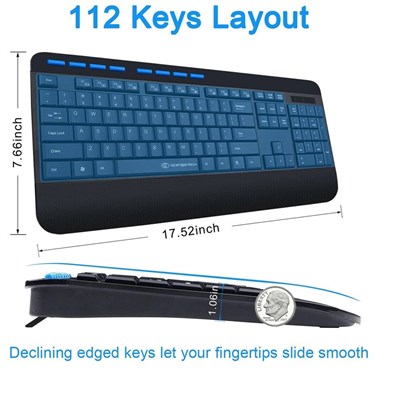























Reviews
There are no reviews yet.