T-DAGGER Destroyer T-TGK305 Gaming Mechanical Keyboard
Every gaming fan should have the T-DAGGER Destroyer T-TGK305 Gaming Mechanical Keyboard in their collection. This keyboard, which was designed for accuracy and sturdiness, features mechanical key switches that deliver a tactile and auditory feedback, guaranteeing blazing-fast response rates during intense gameplay. Its programmable RGB backlighting gives your gaming setup a dynamic visual dimension and creates the conditions for engaging experiences.
The T-TGK305 gives gamers the tools they need to dominate their opponents with anti-ghosting technology and programmable macro keys. The keyboard’s strong construction ensures long-lasting performance while its ergonomic shape provides comfort throughout extended gaming sessions. With the T-DAGGER Destroyer T-TGK305 Gaming Mechanical Keyboard, take your gaming to the next level and win with every keypress.
Unleashing the Power of TGK305 Gaming Mechanical Keyboard: A Comprehensive Review
Level Up Your Gaming Experience with TGK305 Gaming Mechanical Keyboard
In the ever-evolving realm of gaming peripherals, the TGK305 Gaming Mechanical Keyboard emerges as a formidable player. Dive into the world of responsive keystrokes and unparalleled precision as we dissect the features that make this keyboard a must-have for every gaming enthusiast.
The Heart of Gaming: TGK305 Keyboard Overview
Unrivaled Responsiveness
The TGK305 boasts lightning-fast response times, ensuring that every keystroke translates seamlessly into action. Whether you’re engaged in an intense battle or navigating complex landscapes, this keyboard ensures you stay one step ahead.
Precision Engineered for Gamers
Crafted with precision, the mechanical switches of TGK305 deliver a tactile experience that elevates your gaming to new heights. Each press is met with a satisfying click, giving you the sensory feedback needed for precise control.
Why Choose TGK305?
Ergonomic Design
Designed with the gamer in mind, TGK305 features an ergonomic layout that minimizes fatigue during extended gaming sessions. The keys are strategically placed for quick access, enhancing your overall gaming performance.
Customization at Your Fingertips
Take control of your gaming experience with TGK305’s customizable features. From programmable keys to RGB lighting, tailor the keyboard to suit your unique gaming style.
TGK305 Gaming Mechanical Keyboard: Your Gateway to Victory
Seamless Compatibility
TGK305 ensures compatibility across various gaming platforms, making it a versatile choice for gamers who switch between devices. Enjoy a consistent gaming experience whether you’re on a PC, console, or mobile platform.
Durability Redefined
Built to withstand the rigors of intense gaming, TGK305 is a testament to durability. The high-quality materials used in its construction guarantee longevity, ensuring your investment stands the test of time.
Elevate Your Gaming Setup Today!
In conclusion, the TGK305 Gaming Mechanical Keyboard stands as a testament to innovation in gaming peripherals. With its unparalleled responsiveness, ergonomic design, and customizable features, it’s more than just a keyboard; it’s a game-changer.
Gaming peripherals
n the dynamic world of gaming, peripherals play a crucial role in determining the quality of your gaming experience. From precision gaming mice to immersive headphones, each peripheral contributes to creating a seamless and immersive gameplay environment.
1. Gaming Keyboards: Mastering Every Keystroke
Gaming keyboards, such as the TGK305, are designed to provide gamers with unparalleled responsiveness and precision. Mechanical switches, customizable key layouts, and backlighting options ensure that every keystroke is not only accurate but also a sensory delight.
2. Gaming Mice: Swift and Accurate Movements
Precision is key in gaming, and gaming mice are engineered to deliver just that. With customizable DPI settings, programmable buttons, and ergonomic designs, these mice provide gamers with the control needed to outmaneuver opponents effortlessly.
3. Gaming Headsets: Immerse Yourself in the Action
Audio is a vital aspect of gaming, and gaming headsets transport you into the heart of the action. Surround sound, noise cancellation, and a comfortable fit are features that enhance the gaming experience, allowing you to hear every footstep and explosion with clarity.
4. Gaming Controllers: Console Gaming Excellence
For console gamers, a high-quality gaming controller is essential. Responsive buttons, ergonomic grips, and wireless connectivity contribute to an immersive gaming experience, whether you’re exploring open worlds or engaged in intense multiplayer battles.
5. Gaming Monitors: Clarity and Fluidity
Gaming monitors with high refresh rates and low response times ensure that the visuals are as smooth as your gameplay. Crisp images and minimal input lag are crucial for competitive gaming and a visually stunning overall experience.
6. Gaming Mouse Pads: Precision at Your Fingertips
Often overlooked but crucial, gaming mouse pads provide the ideal surface for accurate mouse movements. Whether you prefer speed or control, there’s a mouse pad designed to complement your gaming style.
7. Gaming Accessories: Completing the Setup
From RGB lighting strips to cable management solutions, gaming accessories add the finishing touches to your gaming setup. These extras not only enhance aesthetics but also contribute to a more organized and enjoyable gaming environment.
In conclusion, investing in high-quality gaming peripherals is not just about having the latest gadgets; it’s about optimizing your gaming performance. Each peripheral serves a specific purpose, working in harmony to create an immersive and enjoyable gaming experience. So, gear up with the right peripherals, and let your gaming prowess shine.
Gaming setup
A gaming setup is more than just a collection of hardware; it’s a carefully curated environment designed to enhance every aspect of your gaming experience. From the choice of peripherals to the arrangement of your gaming station, here’s how you can create the ultimate gaming setup that immerses you in the world of virtual adventures.
1. The Foundation: Gaming Desk and Chair
Start with a spacious and ergonomic gaming desk that accommodates your gaming peripherals and provides ample space for mouse movement. Couple it with a comfortable gaming chair that supports your posture during extended gaming sessions. The right foundation sets the stage for a focused and comfortable gaming experience.
2. Centerpiece: Gaming PC or Console
Whether you’re a PC or console gamer, your gaming rig is the centerpiece of your setup. Invest in a powerful gaming PC with high-end graphics and processing capabilities or opt for the latest gaming console that suits your preferences. A seamless gaming experience begins with a robust gaming platform.
3. Monitors: Crisp Visuals and Fast Refresh Rates
Choose a gaming monitor with a high refresh rate and low response time to ensure smooth and responsive visuals. Consider factors like screen size, resolution, and panel type based on your gaming preferences. Multiple monitors can further enhance your gaming and multitasking capabilities.
4. Gaming Peripherals: Tailoring to Your Style
Select gaming peripherals that complement your gaming style. Mechanical keyboards, precision gaming mice, and immersive headsets contribute to the overall feel of your setup. Customize lighting effects and programmable keys to create a personalized gaming environment.
5. Cable Management: A Neat and Tidy Setup
Avoid the clutter of cables by investing in cable management solutions. Velcro straps, cable clips, and cable raceways can keep your setup organized and visually appealing. A tidy space not only looks better but also makes it easier to focus on your gaming without distractions.
6. Ambient Lighting: Setting the Mood
Enhance the atmosphere with ambient lighting. Smart LED strips or RGB lighting can add a touch of flair to your gaming setup. Adjust the lighting to match the mood of your games or create a dynamic backdrop for streaming and content creation.
7. Comfort and Ergonomics: Priority for Long Sessions
Ensure your gaming setup prioritizes comfort and ergonomics. Position your monitor at eye level, adjust chair height for proper posture, and use wrist rests to prevent fatigue. A comfortable setup allows you to game for longer periods without sacrificing well-being.
8. Personalization: Showcase Your Style
Make your gaming setup uniquely yours by adding personal touches. Decorate your gaming space with posters, figurines, or artwork that reflects your gaming preferences. Personalization adds character to your setup and makes it a space you’re excited to inhabit.
Crafting the ultimate gaming setup is about combining functionality with aesthetics. Tailor your space to suit your gaming habits, preferences, and personality. As you immerse yourself in the virtual worlds of gaming, let your setup be the bridge that connects you to unforgettable adventures.
Programmable keys
Contact Us for a Gaming Revolution!
At GadgetsRack, we are dedicated to providing you with top-notch gaming gear, and the T-DAGGER Destroyer T-TGK305 Gaming Mechanical Keyboard is no exception. If you have any inquiries, need assistance with your purchase, or simply want to chat about the exciting world of gaming peripherals, our team is here for you.
Feel free to reach out to us via the contact form below, and our friendly support team will get back to you promptly. Your gaming experience matters to us, and we’re committed to ensuring you have the best possible journey with your T-TGK305 and all our products.
Join the gaming revolution with GadgetsRack, where innovation meets your passion for gaming. Let’s elevate your gaming setup together!

































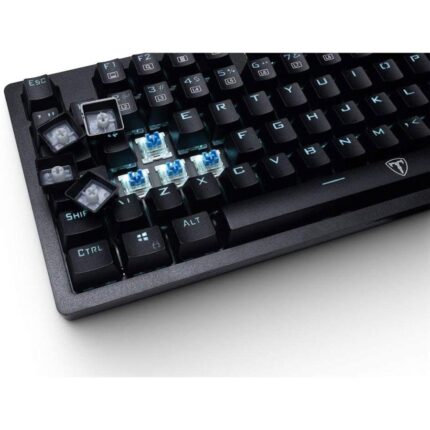



Reviews
There are no reviews yet.