T-Dagger Arena T-TGK321 60% Mechanical Keyboard
The T-Dagger Arena T-TGK321 60% Mechanical Keyboard is the best choice for anyone looking for a strong, comfortable keyboard for prolonged durations of gaming or typing.
The TGK321 60% Mechanical Keyboard is small and lightweight and designed for typing and gaming. It features a 60% layout, meaning all of the required keys are present but the numeric keypad and function keys aren’t. With such a small footprint, work space is freed up and transportation is simplified.
These noteworthy attributes apply to the TGK321 60% Mechanical Keyboard:
1. Mechanical Switches: Every key on the keyboard is a mechanical switch, which offers durability, responsiveness, and a satisfying typing or gaming experience. Cherry MX, Gateron, and Kailh switches are just a few of the switch options available to you.
- Switches: The heart of a mechanical keyboard is its switches. These switches vary in characteristics such as actuation force, tactile feedback, and noise level. Some popular switch types include Cherry MX, Razer Green, Razer Orange, Gateron, and many more. Each switch type has its unique feel and sound.
- Keycaps: These are the physical keys you press. They can be made of various materials like ABS (Acrylonitrile Butadiene Styrene) or PBT (Polybutylene Terephthalate). Keycaps might also have different profiles (shapes) such as OEM, Cherry, DSA, SA, etc.
- Backlighting: Many mechanical keyboards come with backlighting options, allowing users to customize the color, brightness, and effects of the lighting under the keys. Some keyboards offer RGB lighting, providing a spectrum of colors and dynamic lighting effects.
- Construction and Frame: The build of the keyboard can vary from plastic to aluminum or other metals, impacting its sturdiness and weight. Keyboards might have a solid baseplate or a more exposed design, often termed as “open” or “floating keycap” designs.
- Layout: Mechanical keyboards can have different layouts. Common layouts include full-sized keyboards with a number pad, tenkeyless keyboards without a number pad, 75%, 65%, 60%, and even smaller form factors. Each layout caters to different user preferences.
- Connectivity and Features: Mechanical keyboards can be wired or wireless (using Bluetooth or other wireless technologies). Some offer additional features such as USB pass-through ports, media control keys, programmable keys, and software customization.
- Sound: The audible feedback from typing on a mechanical keyboard can vary. Some switches produce louder, clicky sounds, while others are quieter or produce a soft tactile bump without the click.
- Typing Experience: The typing experience on a mechanical keyboard is often characterized by a tactile feel, responsiveness, and the satisfaction of the key presses. Different switches provide unique typing experiences, catering to different preferences.
- Durability: Mechanical keyboards are known for their longevity and durability. The switches are designed to withstand millions of key presses, making them more durable than the membrane keyboards commonly found in many laptops and cheaper desktop keyboards.
wireless mechanical keyboard
- Wireless Connectivity: Wireless mechanical keyboards use Bluetooth or RF (Radio Frequency) to connect to devices. They offer the flexibility of being untethered from the computer, allowing users to move around and use the keyboard at a distance.
- Battery and Power: Wireless keyboards have an internal battery that powers the keyboard. Battery life varies based on usage and the specific keyboard model. Rechargeable batteries are common in these keyboards, which can be recharged through USB cables or docking stations.
- Latency and Connectivity Stability: Latency and stability in wireless connectivity are crucial. Good wireless mechanical keyboards are designed to minimize latency and maintain a stable connection to ensure a seamless typing experience.
- Switches, Keycaps, and Construction: Similar to wired mechanical keyboards, wireless ones come with a variety of switches (Cherry MX, Gateron, etc.) offering tactile feedback and different actuation forces. The keycaps and the keyboard’s construction materials can also vary, providing different feels and durability.
- Backlighting and Features: Wireless mechanical keyboards often feature backlighting, offering various colors and effects. Additional features such as programmable keys, media control, and macro functions may be present depending on the model.
- Compatibility: Wireless keyboards are designed to work with various operating systems such as Windows, macOS, and Linux. Some models even offer compatibility with smartphones and tablets.
- Range: The range of wireless connectivity can differ among keyboards. Some offer longer ranges, enabling usage from a distance or in larger rooms.
- Security and Encryption: Higher-end wireless keyboards might feature encryption or security measures to prevent interception of keystrokes.
- Charging and Power Saving: Efficient power management systems might be integrated into the keyboard to conserve battery life, such as automatic sleep modes, power-saving features, and low battery indicators.
- Design and Ergonomics: The design, layout, and ergonomics of wireless mechanical keyboards might vary, including factors like size, weight, and the inclusion of wrist rests or adjustable stands for comfort during prolonged use.
60 mechanical keyboards
A 60% mechanical keyboard is a compact keyboard that typically includes 60 keys and lacks the number pad, function row, and navigation keys. Despite its smaller size, it retains the fundamental functionalities of a full-sized keyboard. Here are the key aspects of a 60% mechanical keyboard:
- Compact Form Factor: 60% keyboards are known for their compactness. They omit the number pad, function row, and sometimes the navigation keys. This compact design saves space on the desk and makes it more portable.
- Keys and Functionality: Despite the reduced size, a 60% keyboard typically retains the alphanumeric keys, essential modifiers (Shift, Control, Alt/Option, and Command/Windows), and a few other necessary keys like Enter, Backspace, and arrow keys (usually integrated into a function layer).
- Customization and Layer Functionality: Due to the absence of physical keys, 60% keyboards often utilize layers or function key combinations to access additional functionalities, such as adjusting volume, accessing media controls, or switching between various layers for different key functionalities.
- Switches and Keycaps: 60% keyboards can feature a variety of switches, ranging from clicky, tactile to linear switches, offering different typing experiences. Keycap materials and profiles are similar to those found in other mechanical keyboards, with ABS or PBT keycaps and various profiles.
- Backlighting and Customization: Many 60% keyboards come with customizable RGB backlighting options, allowing users to personalize the color and lighting effects according to their preferences.
- Build Materials and Design: The construction and design of 60% keyboards can vary. Some feature a plastic case, while others might use aluminum or other metal materials for added durability and aesthetic appeal.
- Layout Variations: Within the 60% category, there might be slight variations in layouts. Some keyboards might have dedicated arrow keys or additional keys depending on the manufacturer’s design choices.
- Programmability: Certain 60% keyboards offer programmable features, allowing users to remap keys or create custom macros for a personalized typing experience.
- Wireless or Wired Connectivity: 60% keyboards come in both wired and wireless options, providing users with choices based on their preferences for connectivity.
- Typing Experience: The typing experience on a 60% keyboard can vary based on the switches used and the overall design. Some users appreciate the compact layout, while others might need time to adjust to the function layer for certain keys.
The 60% mechanical keyboard caters to users looking for a minimalist, compact design without sacrificing the essential functionalities of a keyboard. It’s popular among users who value portability and desk space efficiency.
“We value your experience with the T-DAGGER Arena T-TGK321 60% Mechanical Keyboard. For any inquiries, technical support, or assistance regarding your T-DAGGER Arena T-TGK321 keyboard, please feel free to contact our dedicated support team. We’re here to help and ensure that you have a satisfying and seamless experience with our product. Reach out to us via email at support https://gadgetsrack.pk/ or by phone at [insert phone number]. You can also visit our website to explore additional resources, frequently asked questions, and further product details. Your satisfaction is our priority, and we look forward to assisting you with any questions or concerns you may have.”





















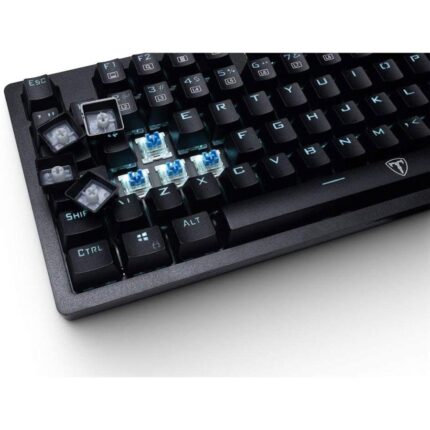















Reviews
There are no reviews yet.