GOFREETECH GFT-S003 Wired Keyboard and Mouse Combo Set
For your computing requirements, the GOFREETECH GFT-S003 Wired Keyboard and Mouse Combo Set is a dependable and affordable option. A full-sized wired keyboard and a wired optical mouse are included in this set, providing a convenient and dependable input method.
The keyboard has a conventional layout and responsive keys, making it perfect for use in both professional and recreational settings. An optical sensor is built into the wired mouse to provide accurate cursor control and fluid tracking.
This combination’s simple plug-and-play capability makes it compatible with a variety of devices, ensuring a quick setup. For those looking for an affordable and practical input solution for their desktop setup, the GOFREETECH GFT-S003 Wired Keyboard and Mouse Combo Set is a great option.
A wired keyboard is a computer input device that connects to a computer or other electronic device using a physical cable. It is a standard piece of computer hardware and typically includes the following components and features:
- Key Layout: A standard keyboard layout typically consists of alphanumeric keys (A-Z and 0-9), function keys (F1-F12), numeric keypad, and various control and navigation keys (such as arrows and the “Enter” key).
- Key Types: Keyboards may have different types of keys, including regular alphanumeric keys, function keys, control keys (Ctrl, Alt, Shift), and special keys (like the Windows key).
- Key Switches: Keyboards use various types of key switches to register key presses. Mechanical switches, membrane switches, and scissor switches are some common examples. Mechanical switches are known for their tactile feedback and durability.
- Connectivity: Wired keyboards connect to a computer or device through a USB (Universal Serial Bus) port. Some older keyboards may use PS/2 connectors, but these are less common in modern systems.
- Cable Length: The length of the cable connecting the keyboard to the computer can vary, but it is typically several feet long to allow for flexibility in positioning the keyboard.
- Multimedia and Special Function Keys: Many modern keyboards include special keys for functions like adjusting volume, controlling media playback, launching applications, or accessing system settings.
- Integrated Numeric Keypad: Some keyboards feature a numeric keypad on the right side, making it easier to input numbers quickly.
- Key Layout Variations: Keyboards may come in different layouts, including QWERTY, AZERTY, and QWERTZ, depending on regional preferences.
- Key Shape and Size: Keyboards can have various keycap shapes and sizes, with some designed for ergonomics or specific use cases, like gaming or typing.
- Keyboard Backlighting: Some keyboards offer customizable backlighting for improved visibility in low-light conditions and for aesthetic purposes.
- Build Materials: The keyboard’s construction can vary, with some models made of plastic, while others have metal or high-quality materials for durability and aesthetics.
- Additional Features: Advanced keyboards may include features such as customizable macro keys, customizable keycap designs, wrist rests for ergonomic support, and more.
Wired keyboards are known for their reliability and are often preferred by professionals and gamers due to their consistent and low-latency connection. They don’t rely on batteries and are generally plug-and-play devices, meaning you can usually use them without the need for additional software installation.
Wired Mouse
I believe there might be a misunderstanding in your request. A “wired less mouse” seems contradictory. A mouse is typically either wired or wireless (also known as cordless). I’ll provide information on both wired and wireless mice:
- Wired Mouse:
- Cable: A wired mouse connects to a computer or device through a physical cable. This cable is typically a USB cable, but older mice may use a PS/2 connector.
- Buttons: Most wired mice have at least two buttons (left and right) and a scroll wheel. Some may have additional buttons for various functions like back and forward navigation in web browsers or custom macros.
- DPI (Dots Per Inch): Many modern wired mice have adjustable DPI settings, allowing users to change the sensitivity of the mouse cursor for different tasks or preferences.
- Design: Wired mice come in various shapes and sizes, including ergonomic designs for comfort during extended use.
- Sensor: The sensor on a wired mouse detects movement and translates it into on-screen cursor movement. Optical and laser sensors are common types.
- Wireless Mouse (Cordless Mouse):
- Connection: A wireless mouse connects to a computer or device without a physical cable. This connection is typically established using radio frequency (RF) technology or Bluetooth. Some mice may use a USB receiver that plugs into a USB port.
- Battery: Wireless mice are powered by internal batteries, which can be rechargeable or require replacement batteries.
- Buttons: Like wired mice, wireless mice come with various buttons, including the standard left and right buttons and a scroll wheel. Some also have additional customizable buttons.
- DPI: Wireless mice often have adjustable DPI settings to customize cursor sensitivity.
- Design: Cordless mice are available in different designs and sizes to suit various preferences.
- Sensor: They use similar optical or laser sensors for tracking movement.
Wireless mice offer the advantage of a clutter-free workspace, but they require occasional charging or battery replacement. On the other hand, wired mice do not have these power constraints but are tethered to the computer by a cable. Your choice between wired and wireless depends on your specific needs and preferences. If you are looking for a specific product, please provide more details, and I can try to help you further.
Thank you for your interest in our Wired Keyboard and Mouse Combo Sets. We value your inquiries and feedback. Our dedicated customer support team is here to assist you with any questions, concerns, or assistance you may need.


























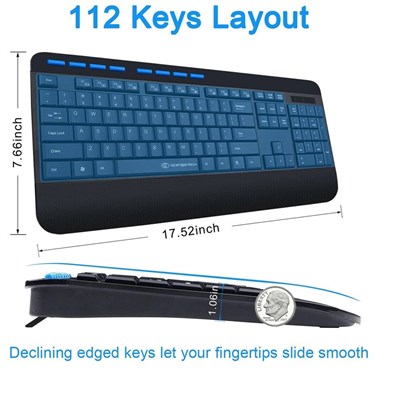





Reviews
There are no reviews yet.